|
|
Manage Pits The Manage Pits task |
Manage Pits
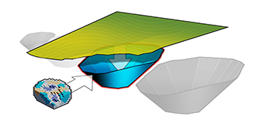
To access this task:
-
Activate the Setup ribbon and select Pits | Manage
The Manage Pits task allows you to define the pits in your project. By default, Studio OP configures one pit called "Pit 1". Typically, a project will contain multiple pits that are in close proximity to each other which are related to each other operationally.
A pit can be considered to comprise a set of one or more contiguous mining phases or pushbacks.
It is inadvisable to add multiple, independent pits to the same project.
To use this panel, you can select an existing pit, then edit it by over-typing, or Delete it. You can create a new pit using Add, then entering a description (NAME) - the index (PIT) will be assigned automatically.
Once you have defined a pit, you can associate with it a topography, using the Manage Topography task.
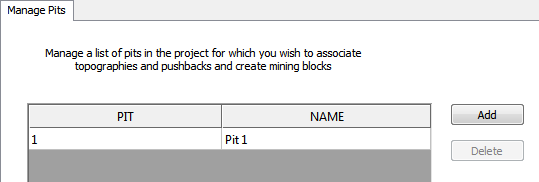
|
|
Related Topics |
|
|
The
Reserves Workflow
Manage Topography |
Copyright © Datamine Corporate Limited
JMN 20045_00_EN


